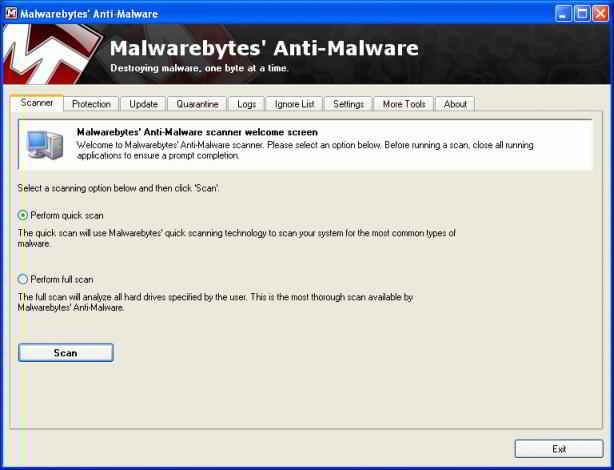Kolibri+ is another very simple to use HTTP Web server which can be used in place of ever popular Apache. It supports Dynamic PHP as well as it also have support for static PHP.
Kolibri+ is build with very simple GUI and it’s also consumes very less amount of memory.It supports HEAD, GET and POST function of Web servers, and you ca change the Servers configuration at run time. This means you need not to restart the server for changes to take effect. You can also run multiple instances of Kolibri+ web server and each of them can have same or different document root as specified by you.
Apart from all other features, it is portable as well You can run it from USB stick or CD or DVD, Thus it is quite good for demonstration purpose. You need not to install webserver on client’s machine in order to show them demo of your web design. It also have Integrated PHP support and Customizable logging functionality.
Kolibri+ was developed for testing and demonstration purpose, or for delivering a working copy of website using CD’s. Developers of this new webservers does not advice it to be used on production servers or actual webservers. This is a good alternative who are new to web design and learning HTML or PHP.
For all non commercial personal use Kolibri+ is free but if you want to use it for commercial purpose you might have to pay some fees for that.
You can download Kolibri+ complete package including PHP 5.2.6 packaged with it as package distribution. It is also available as windows installer or Zip archive. If you planning to run it from portable drive use Zip archive otherwise use windows installer. After downloading Zip archive unpack it to your desired folder and run KolibriPlus.exe. rest of the setup and all are self explanatory and very easy to do.
To test, configure doc root to be sample folder (X:KolibriPlussample) and open browser to http://localhost:8080/. If you see phpinfo output, your installation is working properly.
Also, if you already have PHP 5.2.x installed, you could download basic package containing Kolibri+ only. For Kolibri+ to use your existing PHP installation just include PHP installation directory PATH environment variable of your system.
PHP.INI considerations
If you using complete Kolibri+ package, PHP.INI file can be found in the folder you installed Kolibri+. Default setting of PHP.ini has only mysql extension enabled. To add more functionality you can use methods described on official PHP site.
(more…)