A User Review of GrabBox
There are a number of apps that allow you to share screenshots by uploading them, but GrabBox has some features that sets it apart from the rest. One of these is its online service, Dropbox. The main advantage of this is that, unlike some similar programs, the images that you share using GrabBox won’t disappear when the developer makes changes to the software, but will remain available at the same URL.
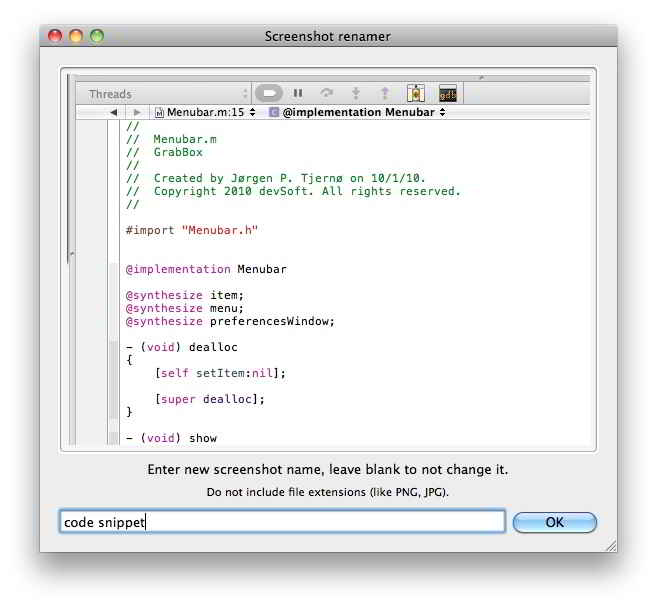
Dropbox benefits the developer, by eliminating bandwidth costs, thus helping to sustain the service. It also benefits the user, as you can easily rename files, you always have local copies, and you can easily browse uploaded files even if you’re not online. GrabBox is also unique in that it only facilitates sharing of screenshots. It’s simple to set up – on launching, your Dropbox folder is automatically detected, then you can use the ‘Copy Public Link’ command on files in that folder.
After that, whenever you snap a screenshot with the built-in tools for screenshots in OSX, that screenshot will automatically be moved into a new subfolder in your Dropbox folder. The screenshot’s Dropbox URL will automatically be copied to your clipboard, and can be pasted into a chat session, tweet, or email. (more…)